- Phone: 904.829.0082
- Email: Henry@whocpa.com
Going Paperless with QuickBooks Attachments
Attaching files to QuickBooks transactions is a simple way to help your office go paperless.
Whether a business owner or bookkeeping professional, attaching invoices and receipts to your QuickBooks transactions is a very practical way to allow both you and your tax professional instant access to source documents for expenditures.
Keeping your files in one central location makes it easy for business owners to organize various documents related to customers, vendors, employees and business transactions in one place – the Quick Books Doc Center.
Here’s How To Attach A File To A Bill Using QuickBooks Attachments:
- On the ‘Bill Input’ screen, Click the ‘Attach File’ icon (looks like a Paper Clip), as seen below.
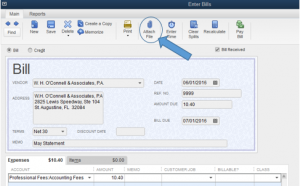 Next, Choose the source document (for example, a vendor invoice received via email) to attach. QuickBooks will prompt you to choose a file already saved on your PC or Mac. Or, simply scan the document to attach it instantly to a transaction.
Next, Choose the source document (for example, a vendor invoice received via email) to attach. QuickBooks will prompt you to choose a file already saved on your PC or Mac. Or, simply scan the document to attach it instantly to a transaction.- You can use this process to attach source documents to Credit Card Charges, Checks and Debit Card transactions, too! Attach your receipt or invoice and you are good to go!
Don’t forget: When going paperless, it is critical to maintain a backup copy of your QuickBooks file! Hard drives crash, and computers malfunction. Remember to keep hard copies of your source documents until you back up your QuickBooks file to a hard drive or “cloud” based program.
Cloud based storage is a simple, affordable option for backing up your QuickBooks files, and provides ready access to you from any location. An excellent cloud-based system we recommend is Dropbox.
Visit the Dropbox website for storage options and pricing, your first 2GB of space is free! Dropbox Price & Options
QuickBooks’ blog has an easy step by step guide for clients that utilize QuickBooks online: Attaching Files for QuickBooks Online Users
We are here to help. Call our office for questions or to set up an appointment to optimize your QuickBooks program today – 904.829.0082.
The W. H. O’Connell & Associates Team
